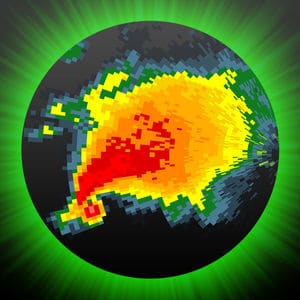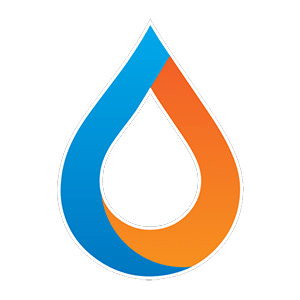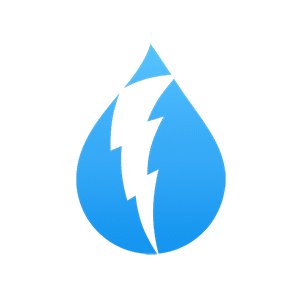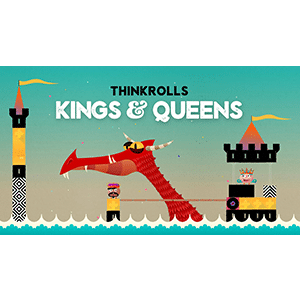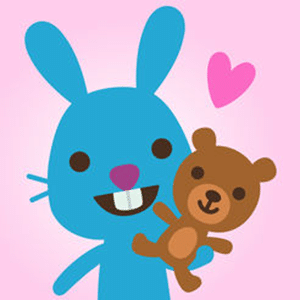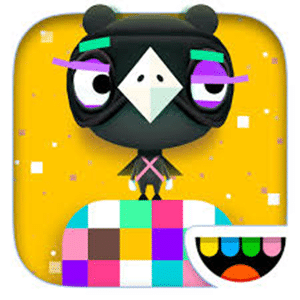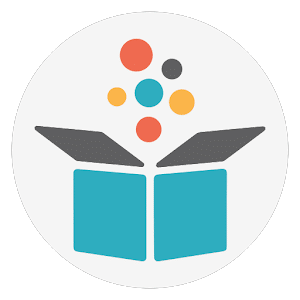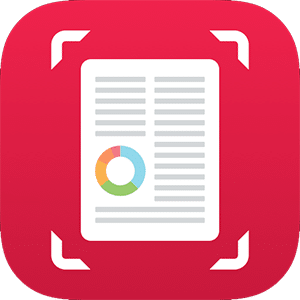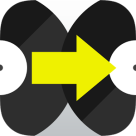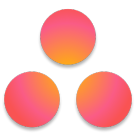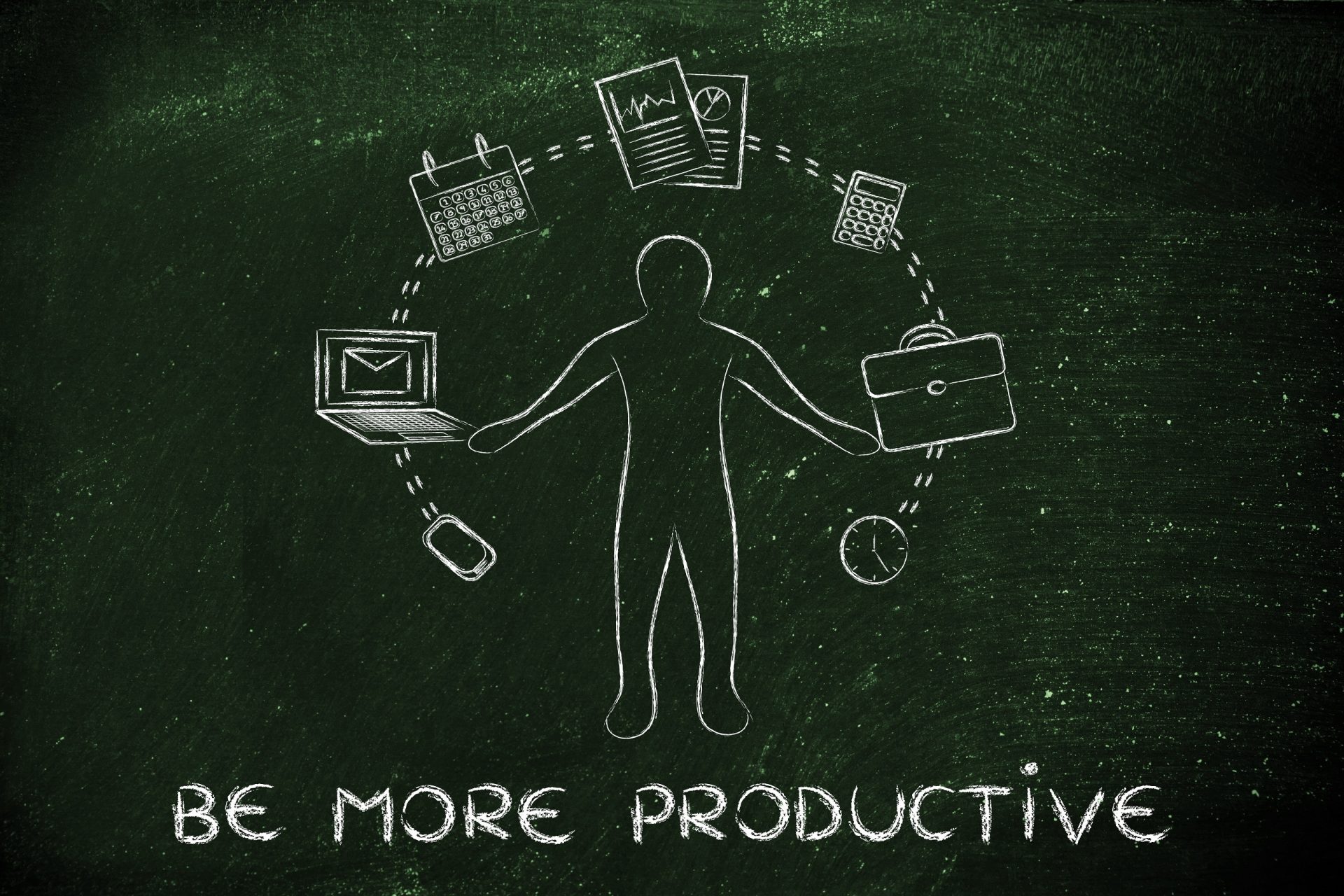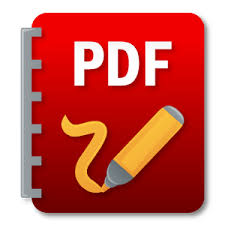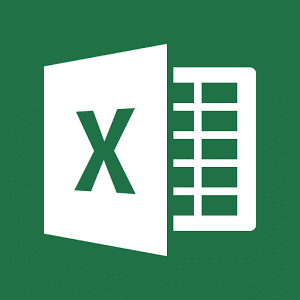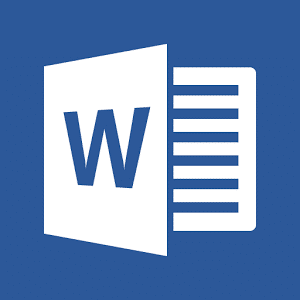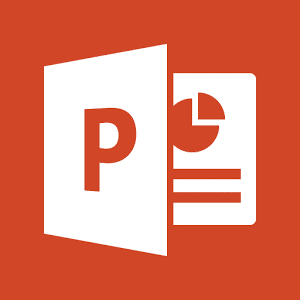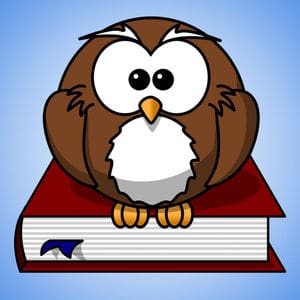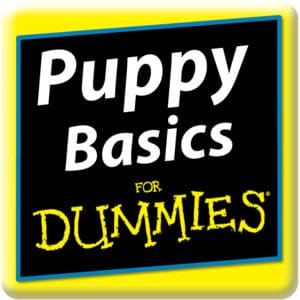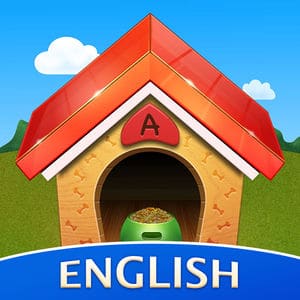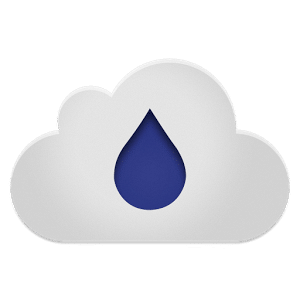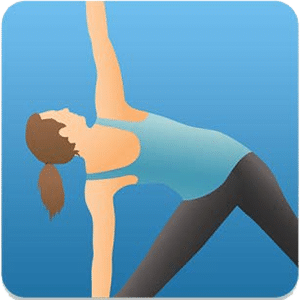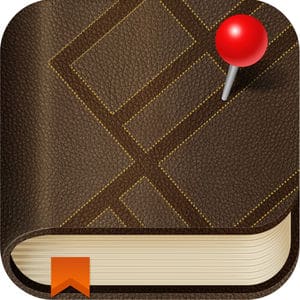Ideal for: Looking for a good app on a familiar platform
Set to supersede every other travel app soon (and that includes TripIt), Google Trips is one among the newest series of additions in the Google Apps Suite. The travel app is brimming with features, from maps and guides, to customized hours and lists of restaurants and places of interest. The app gathers all of its required information from the user’s Gmail account and stores it offline so that they can access their information even in places that have low reception or no internet. The app also have destination-based guides and features to suggest activities and find reservations.
Price: FREE